Sell Your Sneakers on the SNKRDUNK App Now
Instant listing, no added fees!
Since the launch of the SNKRDUNK Global App in 2022, SNKRDUNK—Japan’s number 1 sneaker and streetwear marketplace—has continued to expand and evolve, connecting sneaker fans across the globe. Currently, a whopping 4.5 million users log on to the SNKRDUNK App to buy and sell authentic kicks every month.
As SNKRDUNK’s digital presence grows, we also unveiled our international flagship store in Singapore last October, the first of its kind outside of Japan. With our Mandarin Gallery store, we bring to the table an integrated retail experience like never before, where customers get to feel and try on rare sneakers before making their purchases.
To further connect the community together, we constantly update the SNKRDUNK Global App with new, engaging features—and now—the time has come for the Selling function on the app to be unlocked for more users.
The SNKRDUNK App Selling function is now available to users in the following countries: United States, Canada, Australia, New Zealand, South Korea, China, Hong Kong, India, Macau, Thailand, Indonesia, Philippines, Malaysia, Vietnam and Singapore.
Link up with sneaker fans globally with just a few taps on your phone right away—listing is instantaneous and free!
Below, a step-by-step walk-through guide on selling your sneakers on the SNKRDUNK App:
How to Sell Your Sneakers on SNKRDUNK
1. Update Payout Setting
Before you start selling on our app, make sure you have your mobile number verified on our app and have a registered PayPal account, as you will receive your payout via PayPal when a transaction is complete.

2. List Your Item
Tap into the sneaker listing that you are looking to sell, then tap the “Sell” button at the bottom. Fill in the relevant information including: shoe size, shipping info, time needed to ship item, and the selling price.

3. Start Selling
Check through the details you’ve entered before confirming the listing, tap “Confirm a Listing” and you are all set!
You will receive a notification when a purchase is made and it is recommended to ship out your item within one day

4. Shipping Your Item
For Singapore sellers, you are free to engage a courier of your own choice. Remember to indicate the tracking number from the courier on the app when you ship your item. Our warehouse does not accept self-drop off of items at the moment.
For sellers outside of Singapore*, tap “Request pickup” to select a date and time for our courier partner FedEx to come collect the item. Next, tap “Download shipping label” and the shipping label will then be emailed to you. Print and paste this shipping label onto your carton box. Non-Singapore sellers are not required to enter any tracking number or additional info.
After the item reaches our warehouse and passes our authentication checks, your payout will be credited automatically through PayPal.
*Certain parts of China, India, Thailand, Indonesia, Philippines and Vietnam are currently not covered by our shipping partner FedEx, hence the selling function will not be available to users residing in these specific areas.
For a more comprehensive guide, head over to the Guideline section under the My Page tab on the SNKRDUNK App. If you haven’t downloaded our app, you can do so here!
![]() More on SNKRDUNK Selling function:
More on SNKRDUNK Selling function:
How to Pack for Shipping
What Is Considered “Deadstock” at SNKRDUNK
Tips for a Higher Sell-Through Rate

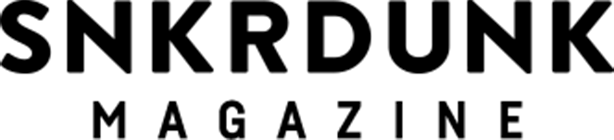


















![[Yu-Gi-Oh TCG] Yu-Gi-Oh Championship Series Japan Nagoya 2025 Duel Sets [Release Date/Price/Where To Buy]](https://snkrdunk.s3.ap-northeast-1.amazonaws.com/en/magazine/wp-content/uploads/2025/07/15143213/Feature-Product-Image-13-2.webp)

![[Pokémon TCG] Mega Heroes Mini Tin Collection [Release Date/Price/Where To Buy]](https://snkrdunk.s3.ap-northeast-1.amazonaws.com/en/magazine/wp-content/uploads/2025/07/15165255/Feature-Product-Image-14-2.webp)
![Free The Youth x Air Jordan 16 [Release Date/Price/Where To Buy]](https://snkrdunk.s3.ap-northeast-1.amazonaws.com/en/magazine/wp-content/uploads/2025/07/15172419/Free-The-Youth-x-Air-Jordan-1600005.webp)
![Nigel Sylvester x Air Jordan 4 “Sail/Cinnabar” [Release Date/Price/Where To Buy]](https://snkrdunk.s3.ap-northeast-1.amazonaws.com/en/magazine/wp-content/uploads/2025/07/15170913/Nigel-Sylvester-x-Air-Jordan-4-SailCinnabar2200005.webp)
![Air Jordan 1 High OG “Flight Club” [Release Date/Price/Where To Buy]](https://snkrdunk.s3.ap-northeast-1.amazonaws.com/en/magazine/wp-content/uploads/2025/07/15164447/Air-Jordan-1-High-OG-Flight-Club.webp)



